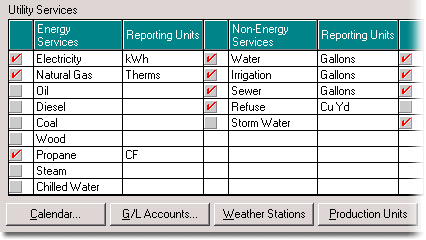 |
Select the services you want to monitor from the extensive list of available categories and options.
|
|
|
|
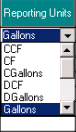 |
For each service monitored you can select the units you want to use on reports.
|
|
|
|
|
When entering data from the invoice, your entry screens will allow you to select the exact line items and units that match each vendor's invoice. You can easily add new line items to the list. When running reports, Utility Manager and The Energy Center do all the necessary conversions to the units you've chosen for reporting.
|
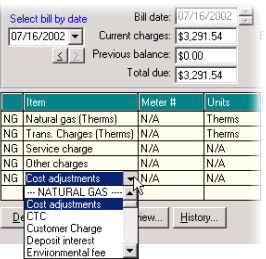 |
|
|
|
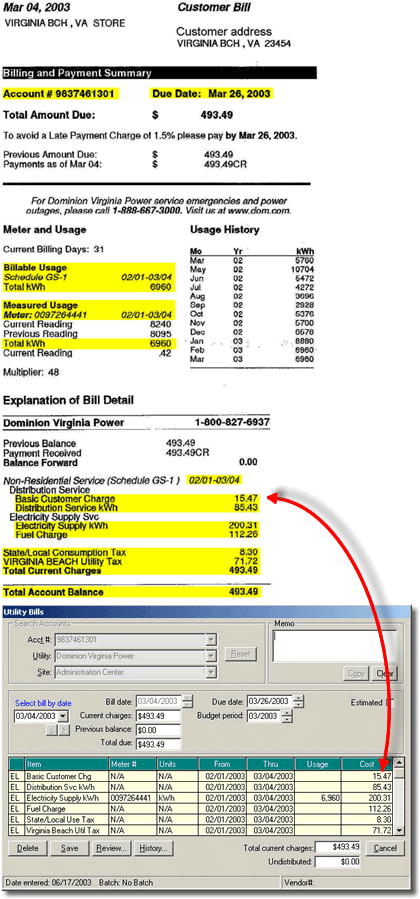 |
|

